Online Resources
MPS Students and Families,
We wanted to remind everyone that the front page of our school website has a list of most often used links for our educational programs. Most students are well versed in knowing how to find the links and access the information. One of the benefits of using cloud-based programs is that students can log in on any device and use the program. That's also one of the benefits of using Gmail/Google Docs, they can be easily accessed from any computer or phone. Most of our teachers are using either Gmail and/or Schoology to communicate with students. While we are unsure of how long students will be out of school, we are glad that we have these lines of communication and programs in place to ensure the continuation of learning, albiet in very different circumstances than anyone would have been able to predict.
There is an abundance of online resources and educational programs. The Media Center page has links for our school Card Catalog, Nebraska Access, World Book and other informational links. To access, find the Academics link on the front page and locate Media Center on the drop down menu. On the right side of the page, students can log into the library card catalog.
To check out an ebook:
1. Sign in (firstname.lastname + lunch code)
2. Click on Catalog
3. Click on Destiny Discover to access e-books.
4. Scroll down the page to find ebooks.
5. Here click open to preview or checkout.
6. Make sure the book has a green square with an E, this indicates that it is an electronic copy.
To place a hold on a book that a student is interested in reading:
1. Click on Catalog
2. Search by Author, Title or Subject. Example Hatchet, click title and enter
3. Click the underlined, blue title.
4. Scroll to the bottom of the list on the right hand side and click "Hold It."
5. This associate the borrowers name with the hard copy of the book.
6. The book can be pulled from the shelf when the reader is ready for it.
Speaking of e-books, by clicking on World Book, students can read a variety of e-books here as well. This is our online encyclopedia and it is FULL of wonderful articles and information. A quick Google Search will also reveal a vast variety of online learning opportunities. The links below are some favorites. Feel free to click, explore and enjoy a virtual field trip!
9 Virtual Field Trips for Early Learners
Distance Learning Opportunities, Durham Museum
20 Virtual Field Trips to Take with your Kids
Please let me know how I can assist with any technology questions or concerns. My email is robyn.carey@maywoodtigers.org.

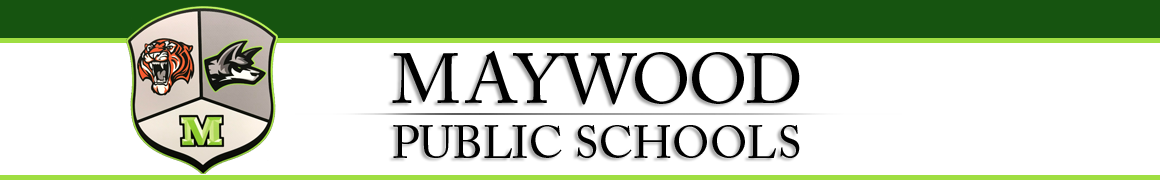







.jpg)


.jpg)


.jpg)
 (200x72).jpg)
.jpg)

 (200x49).jpg)
.jpg)