From the Media Center
Greetings from the MPS library! We’re rolling through another month and preparing for busy fall and winter seasons. Soon basketball season will be in full swing and we’ll be gearing up for semester finals. It is crazy how quickly the days fly by.
Reading Mastery students continue to learn the SQ3R reading strategy as well as text connections, comprehension monitoring and word-learning strategies. Students are learning to change headings into questions and then answer the questions in note-taking form. They are currently in the Science unit studying waves, sound, light and sight. They continue to practice reading fluency and are reviewing how to write a text reflection.
Library Skills students are extending their writing skills to include author research and biographical writing. Students will identify common categories such as birth place, date, family, education, early life, challenges/struggles, family life, children, accomplishments and contributions. Additionally students will review note taking, outlining, identifying a thesis statement, draft writing and the editing process. Once students complete the writing process they will present and introduce us to the VIP they have selected to study.
6th Grade Reading students have wrapped up the Literary Elements unit, though they will continue to build and expand comprehension skills throughout the remainder of the year. Students can successfully identify plot, scene, setting, characters, rising action, falling action, conflict, author’s purpose, theme and resolution. Students will begin their next novel, Soldier Dog. This is a captivating story that takes place in World War I, with a young boy who runs away to join the army. Paired with a difficult dog to train in War Dog School, both the boy and the dog are pushed to their limits of strength, endurance, loyalty and bravery.

Applications of the Month:
This month’s featured application is Momentum https://chrome.google.com/webstore/detail/momentum/laookkfknpbbblfpciffpaejjkokdgca?hl=en It is a Google Chrome extension that can be downloaded to the desktop. The new tab creates a personal dashboard that features weather, inspiration and a daily to-do list. A goal for the day is set in the middle of the screen. Momentum provides a positive quote and a beautiful picture as well. In the top, left hand corner, favorite links can easily be added. Clink on the word “Links” for a drop down menu to add sites that you frequently visit. The temperature for your location is in the upper, right hand corner. Customized options are available with purchase, however the free version that I am using works great. This is a very nice way to organize your thoughts for the day and a good reminder of the goals you’ve set each time you open a browser tab.
Scrumblr is another great application that acts as an online “whiteboard.” It is free and requires no username or password. Simply visit this site http://scrumblr.ca/ name your board and click enter. Once you are on the site, click the plus sign on the right to add columns. At the bottom of the page, click the + sign to add sticky notes. Click and drag the note card to the appropriate column. The colored dots on the bottom of the whiteboard can be used to organize/categorize groups. Here’s an example board that I’ve recently created http://scrumblr.ca/easyapplications

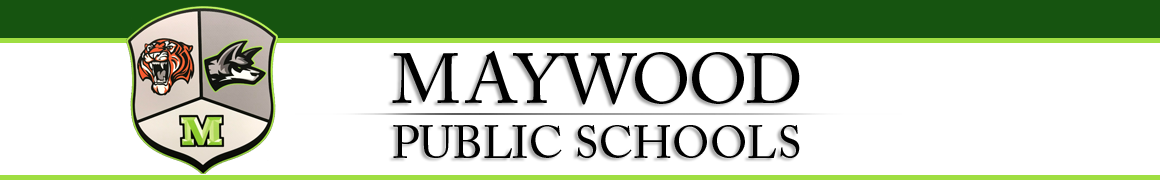







.jpg)


.jpg)


.jpg)
 (200x72).jpg)
.jpg)

 (200x49).jpg)
.jpg)